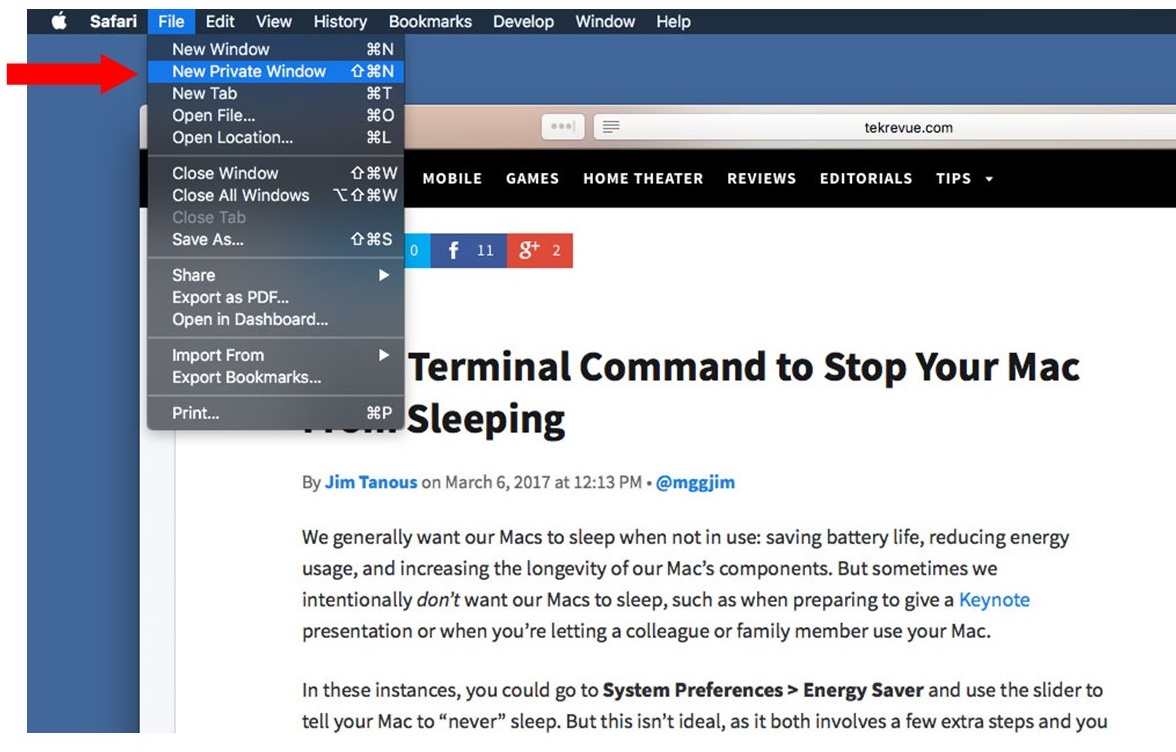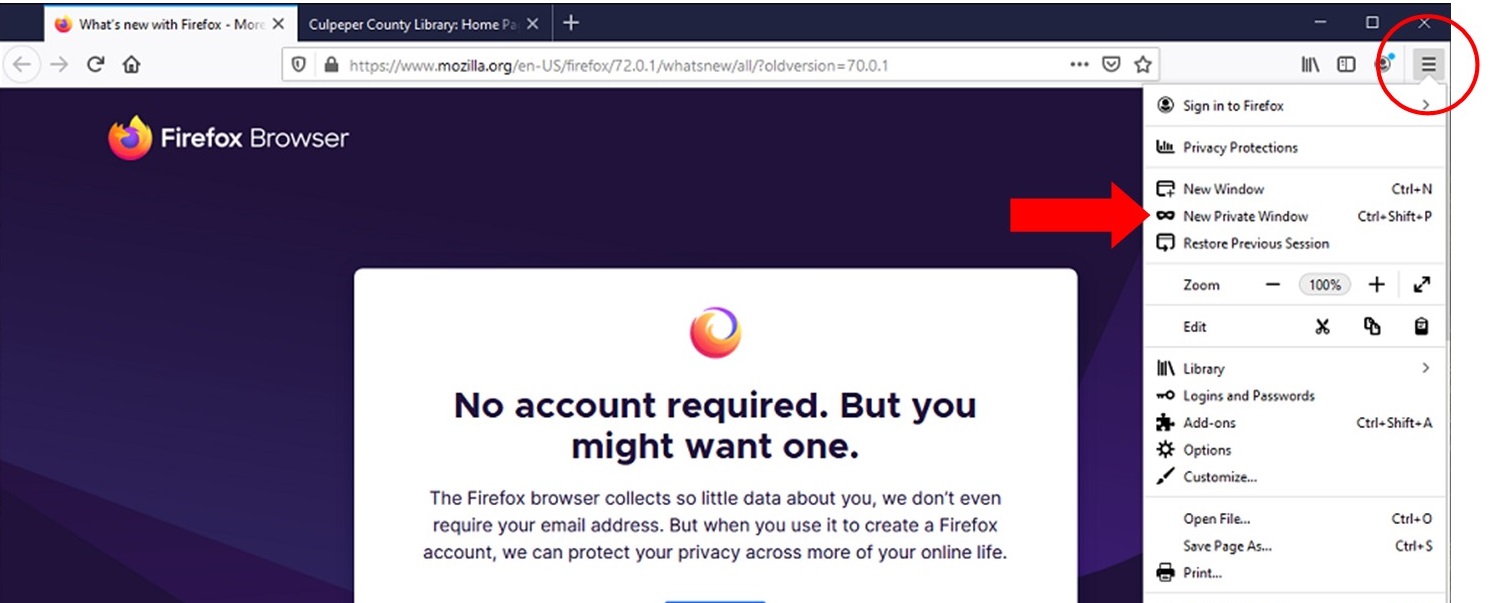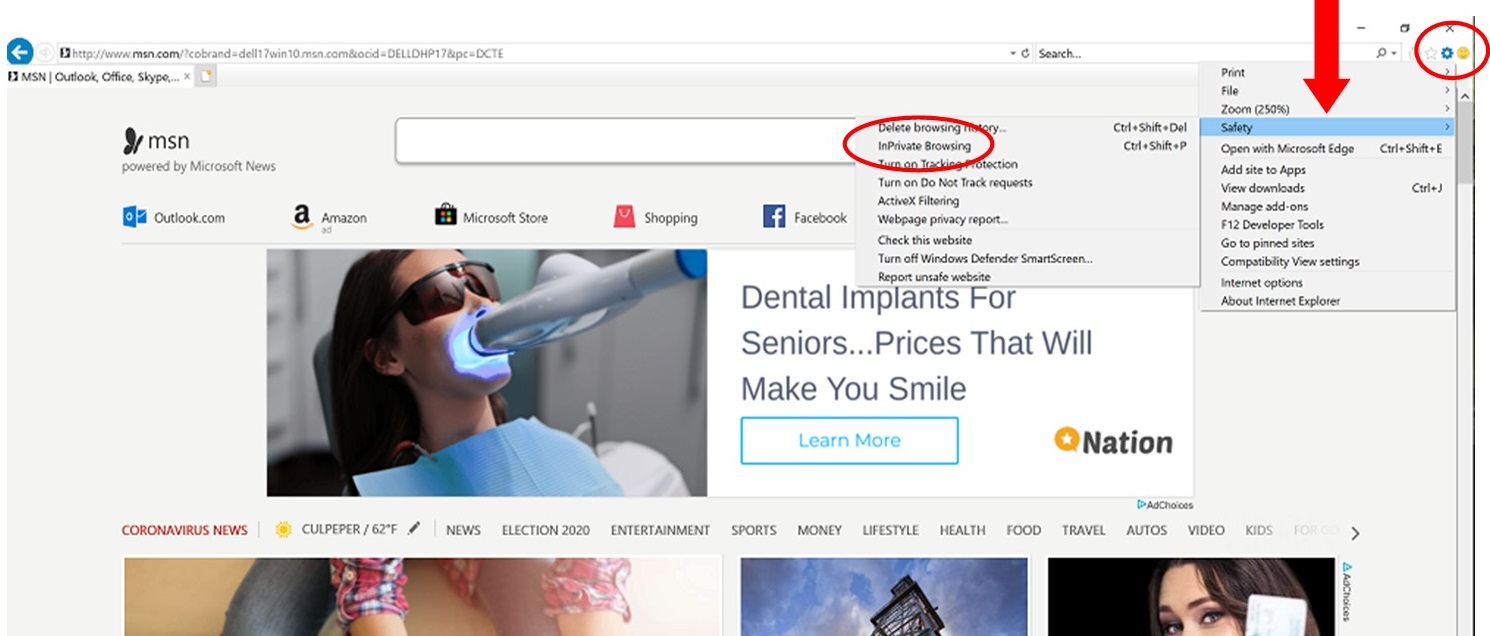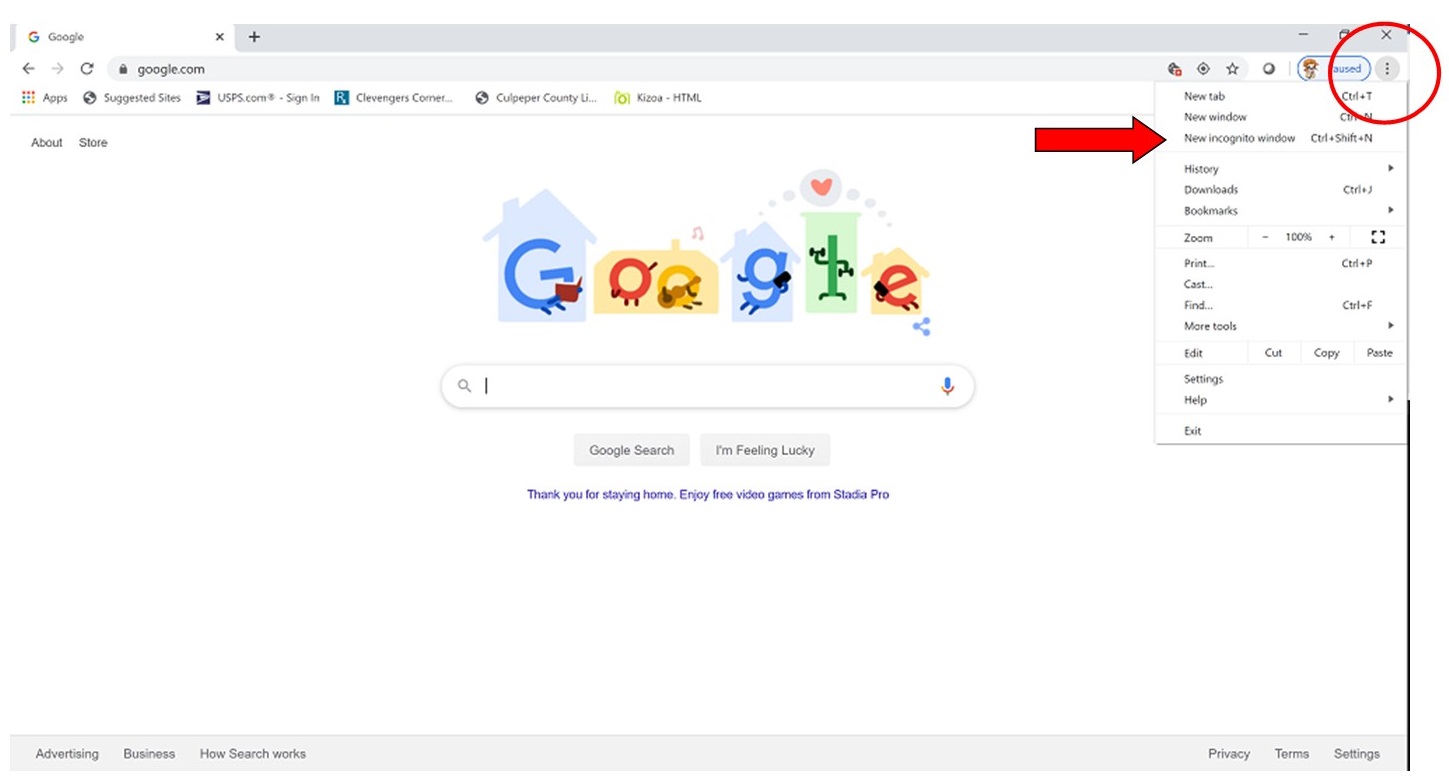For directions on how to open a privacy window, see below for the appropriate browser.
(Click on the image to enlarge)
Firefox
Open Firefox and click on the far right menu (three horizontal bars) then click on "New Private Window"
Internet Explorer
Open IE and click on the gear symbol in the upper right of the browser window, then click on "Safety", then "InPrivate Browsing".
Chrome
Open Chrome and click on the three vertical dots in the upper right of the window, then click on "New Incognito Window".
Safari
Open Safari and click on "File" in the upper left of the window, then click "New Private Window".