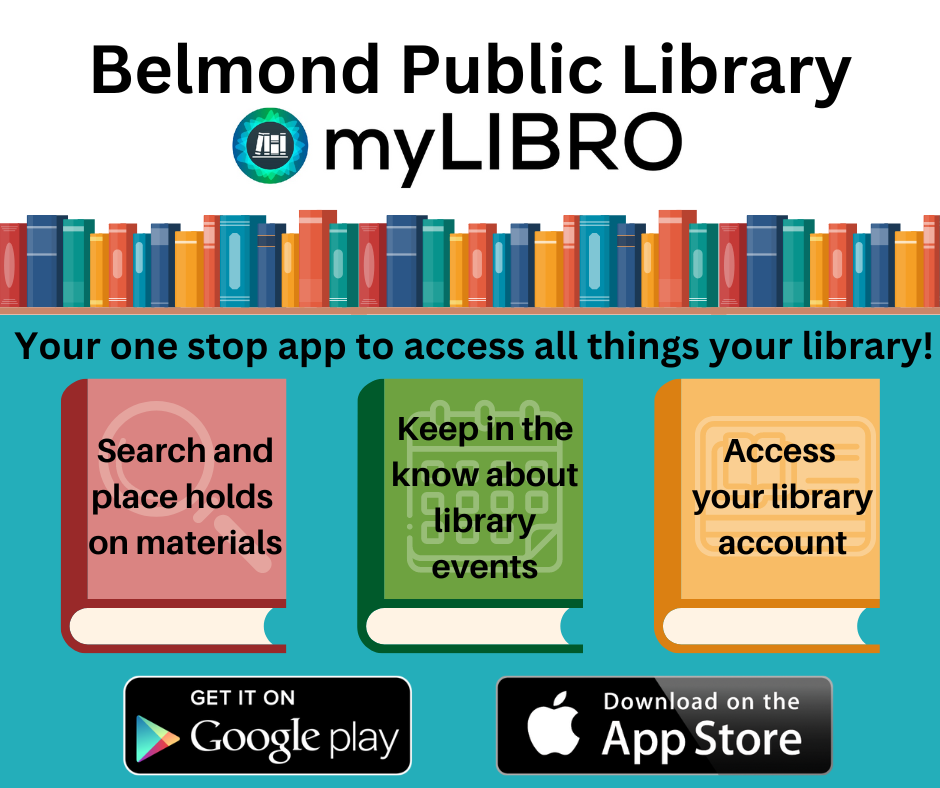
myLIBRO is available at Belmond Public Library!
With myLIBRO you can:
Search the catalog
You can search the catalogs for both Belmond Public Library and BRIDGES.
Access your account
Use the app's voice-enabled "virtual assistant" text chat interface to see your checkouts and holds for both physical and digital items, due dates, and items ready for pickup.
Manage multiple cards
Add multiple cards to your profile to manage the accounts of your children, spouse, or other loved ones.
Getting started is easy.
Download the app on Apple or Android.
After downloading, open the app and press 'get started':
1. Under library, select "Belmond Public Library"
2. Enter your full library card number. Don't know your number, give us a call (641-444-4160)
3. Enter your library PIN (the last 4 digits of your card number)
4. Tap "Sign In"
Once signed in:
• Tap the three vertical lines in the top left-hand corner to see menu options such as Settings and Quick Tour
• From the menu select Profile to display your library card as a scannable barcode
• Search the catalog using Search or My Account (see your checkouts and holds in My Account only)
Need more help? Check out the myLIBRO User Guide
If you have questions about myLIBRO or want assistance adding it to your phone or tablet, feel free to stop by or contact us at 641-444-4160.
FREQUENTLY ASKED QUESTIONS:
Q: Is myLIBRO the same as Libby?
A: No. myLIBRO is a separate app all together. Libby connects you to the BRIDGES library for all digital media and downloads. myLIBRO is a one stop all things your library. With myLIBRO you can manage your library account, view and renew all physical and digital checkouts, search our card catalog, put physical books on hold, view our calendar of events, receive library notifications, and more!
Q: Will I still need Libby if I can read ebooks and listen to audiobooks on myLIBRO?
A. This is up to you. myLibro does give you access to the BRIDGES collection. You are able to listen to audiobooks and read your ebooks through the app. If you prefer the look and feel of Libby, continue to use Libby.
Q: I can't log in. I don't know my library card number.
A: Contact the library and we can help you get set up with the app. Need some hands on help? Our staff can walk you through the app in person. Simply stop by the library and ask for assistance.


