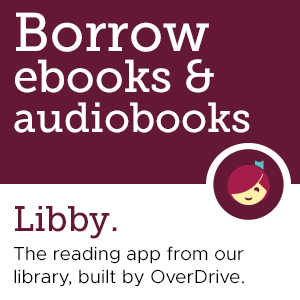- Additional Resources
- Flag Status Information
- How to download eBooks and eAudiobooks
How to download eBooks and eAudiobooks
|
|
|
|
|
|
How to decide between OverDrive and Libby
It can be tough to decide which app to use, below are some of the differences and similarities between the apps we hope this helps you make a decision.
How they are similar
Both are apps that access the Putnam County Library System's digital collection of eBooks and audiobooks (yes, they access the same collection).
Both are designed for enjoying eBooks and audiobooks on your iOS and Android mobile devices.
Both allow you to place holds on items and view your place in line.
Both require a Putnam County Library System card number to login.
How they are different:
OverDrive
- OverDrive is considered the “classic” app for use on your iOS and Android mobile devices, it is also the app to use on Macs, Kindle Fire, Kindle eReader and PCs.
- It is compatible with screen readers.
- You’ll get recommendations books for purchase.
- It offers a Wish List feature.
- If you’re concerned about excluding mature content in your digital reading app, stick with the OverDrive app.
- You can download the free app or access your eBook or audiobook from the website.
Libby
- An app that simplifies the borrowing process.
- Use Libby on your iOS and Android mobile devices (Kindle Fire compatibility is coming soon).
- Not yet compatible with screen readers.
- Uses tags to help you organize titles you’ve read, want to read, loved or didn’t like.
- Offers eBook highlighting and annotations.
- Can’t be accessed from a website, use requires downloading of the free app.
Have more questions?